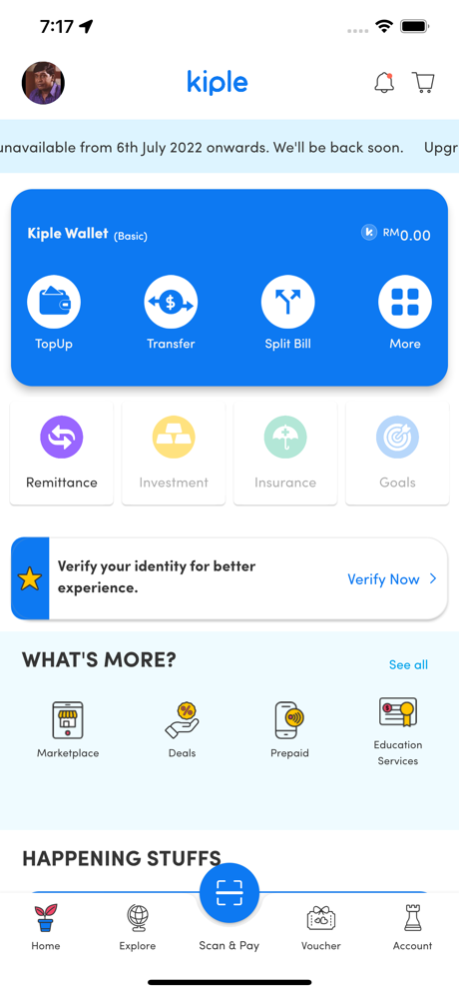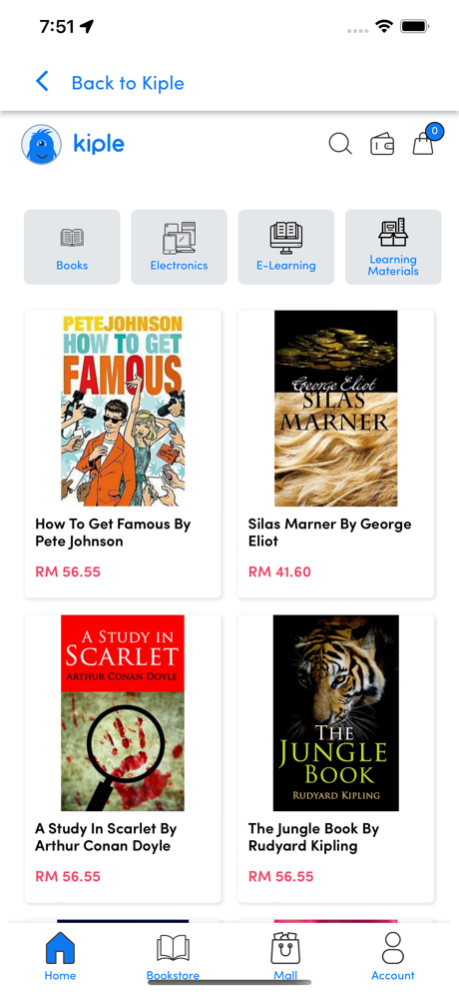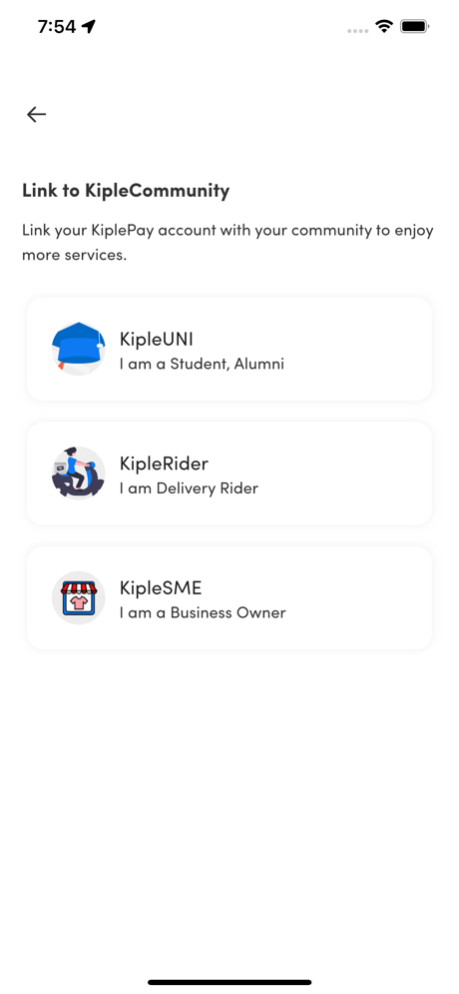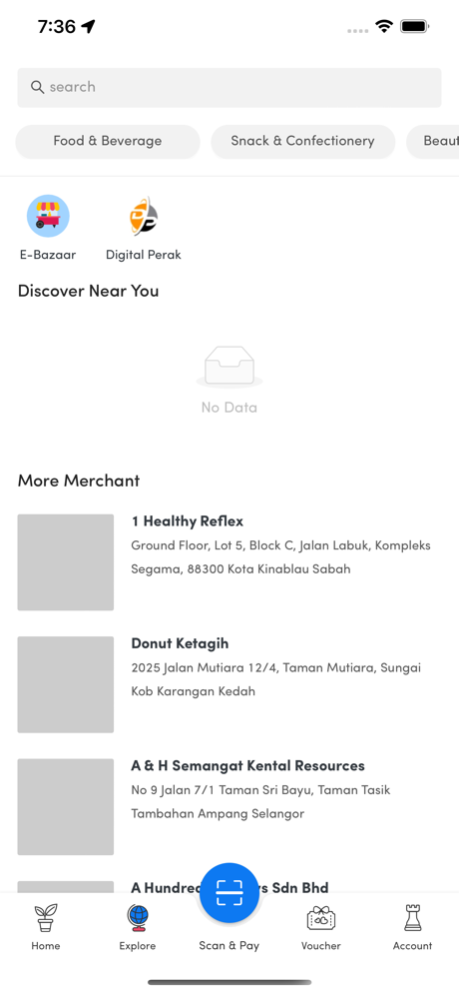kiple 3.59.1
Continue to app
Free Version
Publisher Description
Kiple is a digital e-wallet that provides digital solutions to build cashless communities, especially the education sector.
The Kiple App comes with special features for University Staffs and Students, where more perks can be unlocked and enjoyed when you sign up with KipleUNI using your Student ID. With the newly launched Visa Prepaid Card, you also get instant access to over 70 million merchant locations worldwide in retail stores, e-Commerce shops as well as Mobile app stores. You can now transact securely without worries, make ATM cash withdrawals and even spend overseas. The card is also linked to your KipleUNI Student ID through the Kiple e-wallet, which means you can enjoy even more student perks!
KipleUNI Cashless programmes are currently available at:
1. UUM (Kedah)
2. UPM (Serdang)
3. UTEM (Melaka)
4. UiTM (Shah Alam, Puncak Alam)
5. UPSI (Tanjung Malim)
Remember to key in your Student ID during registration so you won’t miss out on all the KipleUNI Exclusives we have in store for you!
For Normal Users, you can:
1. Apply & Transact with Visa Prepaid Card
2. Top Up the E-Wallet
3. Scan and Pay from Kiple merchant stores
4. Order and Collect from Kiple merchant stores
5. Pay for mobile prepaid reloads
6. Pay your utility bills
7. Share top up credits with your friends
8. Purchase and Redeem vouchers
9. Shop in Kiple Marketplace
Kiplepay Sdn Bhd (Formerly known as Webonline Dot Com Sdn Bhd) is a subsidiary of Green Packet Berhad and an approved issuer of designated payment instrument which powers Kiple.
Download Kiple now!
Apr 3, 2024
Version 3.59.1
Bug fixes and Improvements
About kiple
kiple is a free app for iOS published in the Accounting & Finance list of apps, part of Business.
The company that develops kiple is Kiplepay Sdn. Bhd.. The latest version released by its developer is 3.59.1.
To install kiple on your iOS device, just click the green Continue To App button above to start the installation process. The app is listed on our website since 2024-04-03 and was downloaded 5 times. We have already checked if the download link is safe, however for your own protection we recommend that you scan the downloaded app with your antivirus. Your antivirus may detect the kiple as malware if the download link is broken.
How to install kiple on your iOS device:
- Click on the Continue To App button on our website. This will redirect you to the App Store.
- Once the kiple is shown in the iTunes listing of your iOS device, you can start its download and installation. Tap on the GET button to the right of the app to start downloading it.
- If you are not logged-in the iOS appstore app, you'll be prompted for your your Apple ID and/or password.
- After kiple is downloaded, you'll see an INSTALL button to the right. Tap on it to start the actual installation of the iOS app.
- Once installation is finished you can tap on the OPEN button to start it. Its icon will also be added to your device home screen.